BYTES
OBBO
panel
first steps
donate
download
Some Basics
Amplitude and timbre of the tone are closely tied together in the OBBO synth engine. A quiet tone will always be mute while a loud tone sounds more brilliant and sharp. Conventional synthesis methods usually attempt to imitate this relation through subtractive filtering of some kind. OBBOs near original timbre on the other hand is achieved by using the original tone color that has been extracted from recordings of the instrument. OBBO comes with a number of presets that have been prepared to give optimal results with a wide variety of midi controllers.Using a Midi Wind Instrument
The tone of a wind instrument player can never be absolutely stable. The source of tone production is the players breath and timbre pitch and amplitude are continously moving or tumbling around the tonal center ot the note.The Ideal controller to produce this behaviour would surely be a midi wind instrument or else a keyboard combined with a breath controller.
- Program 3: WX Pure is meant for seasoned Yamaha WX or Akai EWI players.
The amp ctrl source is set to BC (midi breath controller). vibrato control and randomize are turned off. Velocity control is not required with a midi wind instrument and is switched off as well. - use Program 4: WX + Vibrato if you want to take advantage of the inbuilt vibrato control.
- If You play a midi keyboard with a midi breath controller then try program 6: Keyb BC + Mod wheel. Amplitude and timbre are controlled through the BC while the modulation wheel is used for controlling the vibrato depth.
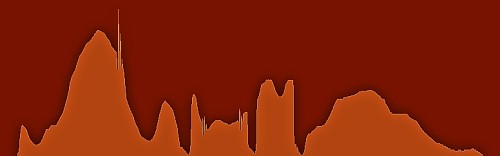
The image shows the envelope of a melodic line that has been played using a midi wind instrument. It displays the same level of expressiveness and variation that a performance on the original instrument would have.
But I am a Keyboard Player! Am I lost?
Hold on! Although the keyboard hasn't originally been meant for playing authentic wind instrument phrasings we have gone far to enable You doing just this.- If Your keyboard does not support after touch then select Program 1: Keyboard init This preset uses the modulation wheel for amplitude and timbre control. Since OBBO is a monophonic synthesizer you can safely leave the left hand during much of the perfomance next to the modulation wheel and this is highly recommended.
-
- If You are not playing a wind instrument as your second instrument then take some time and listen closely to good wind instrument performances of your preferred style. This will give you a good Idea of the importance that phrasing and articulation have on the livelyness and quality of the performance.
- Try to closely mimic the gradual dynamic changes that the wind instrument player generates through his natural breath using the controls of your the midi keyboard. You will be able to let the synthesizer sing and talk by making good use of the intensity control (set to mod wheel or aftertouch) and the pitch wheel.
- Make sure that velocity control is always switched on. When this parameter is active the attack pase can be modelled using the note on velocity. The continous amplitude control is now primarily taking care of the tail of the note. Still the continous controller setting has an important part in how the velocity gives shape to the attack phase. This behaviour has been modelled to realisticly mimic the actual wind instrument practise. Play around with soft and hard attacks in combination with different amp ctrl settings to find out the expressive potential of this arrangement.
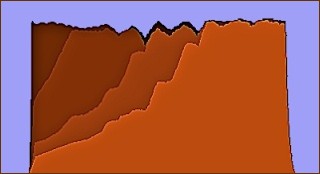
The first image shows how different velocities can be used to generate swells of varying duration when the continous controller is in a high position. The brightly colored envelope in the foreground is played with a soft strike on the midi key. The darker envelopes in the background show increasingly shorter fades and finally a sharp attack that can be generated with higher velocities.
.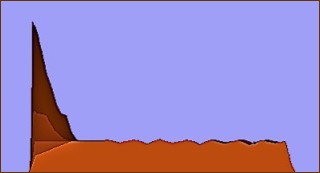
The picture is looking very different when the continous controller is turned down. the fades are now considerably shorter. The articulation can now be varied between a soft onset of the tone and a sharp staccato. - Does your midi keyboard support aftertouch? Then use Program1: Keybd Mod+Ch AT to enable amplitude control through channel aftertouch or Program 2: Keybd Mod+PolyAT which enables polyphonic aftertouch. The modulation wheel is now free to be used as control source for vibrato depth.
